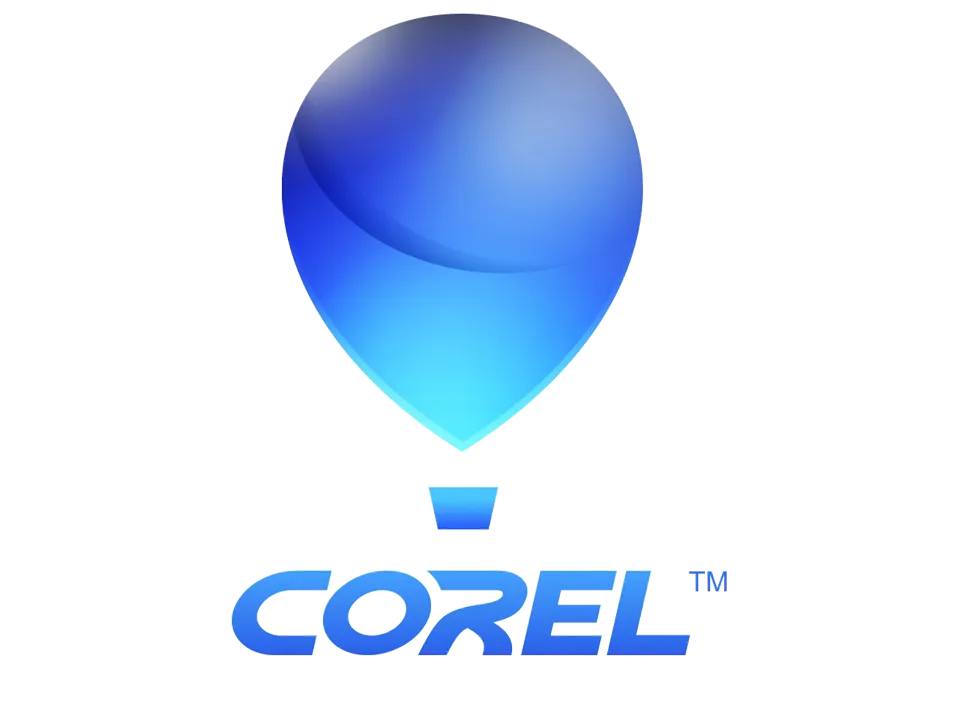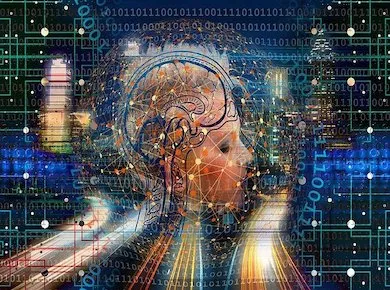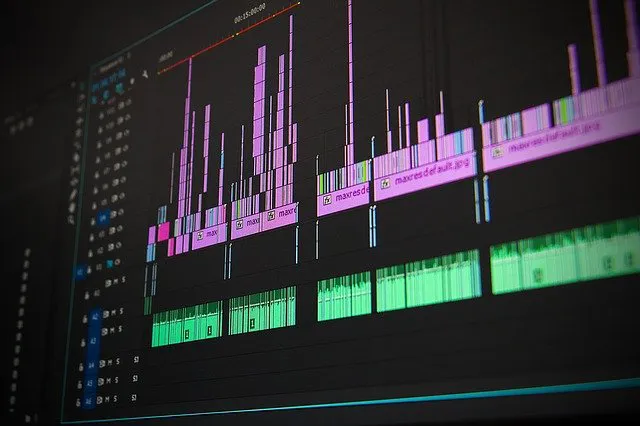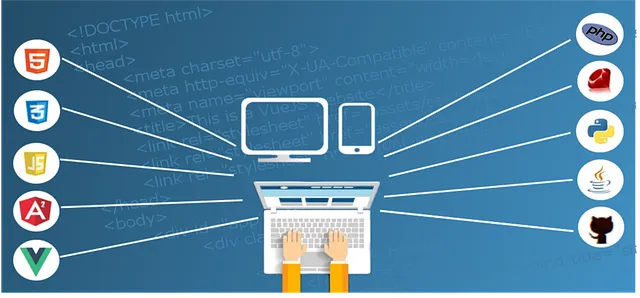55 Modules. 3 Live Projects.
Dual Credentials
Techstack Academy & Orangus
Affiliation
Orangus India & Startup India
6 Months
Recommended 10-12 hrs/week
22 Apr 2024
Program Start Date
EMI options
Starting at Rs. 11,000
India’s #1 Video Editing Course in Delhi in Associated Partner with:




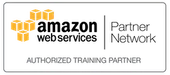
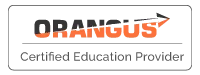

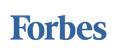







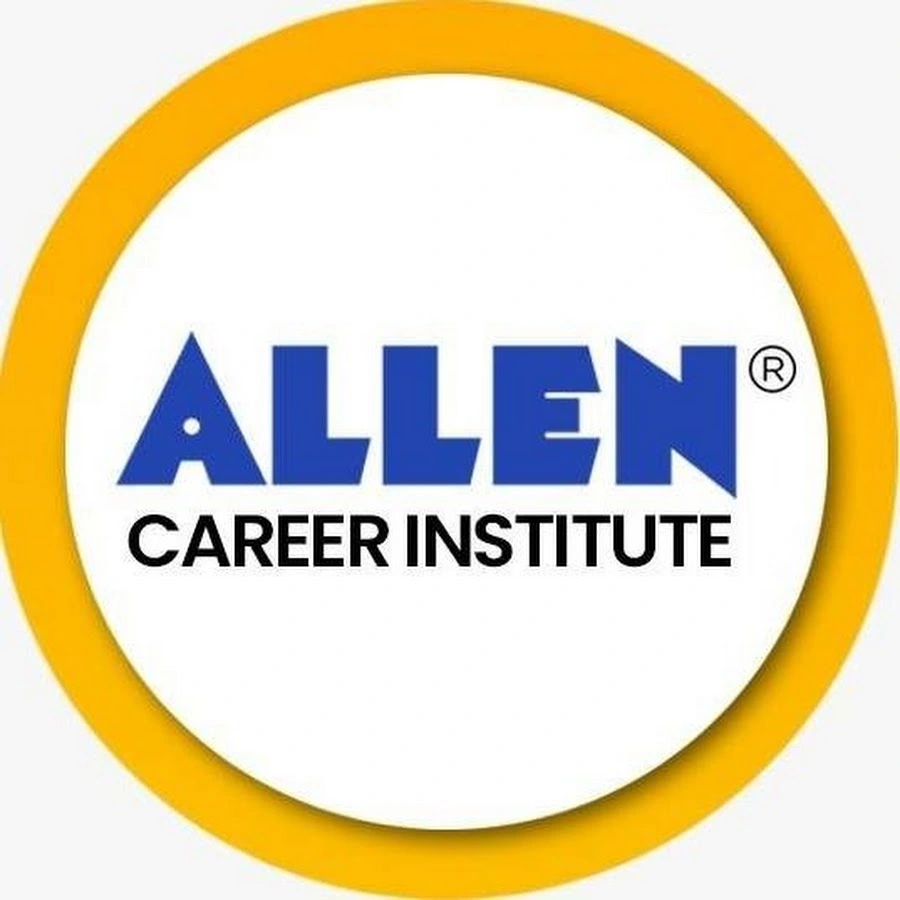
Curriculum
At Techstack, we believe in providing a full-fledged video editing course in delhi of your desire where our industry experts have designed a top-notch curriculum of video editing training just for you.
- Video Editing Course Curriculum (49 Module)
Introduction to Advanced Video Editing
- 2 Quizzes
- 1 Project
- Overview to video editing
- Concepts of video editing
- How many types of video editing is available?
- Process of video editing
- The scope of video editing
- Photo Editor with pro features
- Professional and custom videos in minutes
- Different tools used in video editing
- Video editing softwares
- Videos, pictures and slideshow
Get the video editing training you are yearning for super long, to stay ahead with expert-led courses on Video Editing. Our video editing course covers, motion graphics, video editing with a variety of tools along with special effects. Our advanced video editing course will enable you to easily manipulate and rearrange video shots to create an altogether new look. Editing is usually considered to be one part of the post production formula, but at our academy we tend to teach our students everything in and around video editing, beginning with its basic concepts to help you master well in the particular field along with having to amplify your minimal knowledge to maximum with an introduction to different video editing softwares and its pro features.
Introduction to Photoshop
- 3 Quizzes
- 1 Project
- Overview to Photoshop
- Pros and Cons to use Photoshop
- Custom shapes
- Perspective warp
- How to make paths and shapes?
- Unveiling of new features
- Transitions
- Dashboard setup
- Photoshop for windows/iOS
- Photoshop versions
Get your hands on the world’s ultimate leading photography, editing, and design platform. Our creative team of video editors will harness the power of Photoshop to create anything you imagine to make it come to life. We also offer an online video editing training in delhi wherein you will be exposed to certain essential things about Photoshop, its applications, transitions and more. Our trainers use the latest version to amplify your Photoshop skills along with providing plenty of projects to help you learn practically that can be added onto your CV as a proof for better employment in the future with this particular field.
Selection in Photoshop
- 3 Quizzes
- 1 Project
- Basic selections
- Direct selection tools
- Black and white color
- Clone stamping
- 3D in Photoshop
- Focusing area
- Selecting an appropriate color theme
- Selection of center alignment
- Camera raw filter
- Path selection tool
It is said to be easy to select any tool or color scheme in Photoshop, but when you actually lay your hands to operate it, it requires in-depth knowledge for a person to know how things actually work. Photoshop consists of various layers which you need to take into consideration. The difference between a pretty-good-around-the-edges selection and a perfect one is what separates Photoshop from other tools. Join our advanced video editing course in delhi and get to know different ways to select an appropriate tool, color theme, raw filters of a camera along with path selection tools that exist within Adobe Photoshop.
Tools in Photoshop
- 3 Quizzes
- 1 Project
- Introduction to different tools
- Color sample tool
- Lasso tool
- Pen tool
- Anchor point tool
- Lens correction
- Adjustment of layers
- Clipping masks
- Layer styles and blending
- Move tool
With a wide variety of tools present in Photoshop, it plays a significant role in editing your videos and photos, in a way which stands out-of-the-box than the original picture. Know-how which is the right tool that can be used at the right time with our practitioners. We will teach you everything about Photoshop in this our video editing training, its tools, their functionality, application as well as with an introduction to tools such as lens correction, pen tool, color sample tool, move tool and so on. What are you waiting for? Enroll yourself in the best institute for video editing course in Delhi, only at Techstack Academy!
Effects in Photoshop
- 3 Quizzes
- 1 Project
- What is an effect?
- Vectors in Photoshop
- 3D effects
- 2D effects
- Color correction
- Filter gallery
- Smart filters
- Select and masking
- Vanishing point filter
- Dodge and burn sponge tool
Photoshop effects are said to create a unique and outstanding effect to enhance your original picture in such a manner that it amplifies its beauty thus still keeping it as natural as it can be. Learn to use blush, marks, lenses, 2D and 3D effects, filtering gallery and many more. With an exquisite usage of tilt-shift will make large, real-life objects look miniature. A Lens Flare, a bokeh brush, with any solid color whilst amalgamating it via layers and different modes of soft light will also enable a dreamy and an appealing effect to make your picture look exquisite and attractive just in one go.
Projects in Photoshop
- 3 Quizzes
- 1 Project
- Creation of static images
- Effects in videos
- Layering
- Edit Photos
- Digital Painting
- Use Photoshop for Graphic Design
- Photoshop for Web Design
- Make GIFs in Photoshop
- Adding smokey effects via Photoshop
- Designing of logo, brochure and pamphlets
Get a vast knowledge of how and where photoshop is required only with Techstack Academy. We believe in providing our students with theoretical knowledge as well as practical knowledge to whichever course they are seeking from our Academy. In that case, you will be allowed to create some of the different effects and enhance pictures using different tools to check if you have learned hard way enough. You will also be introduced to different ways of creating and designing a brochure, logo or pamphlet with the direct use of Photoshop in Graphic Designing. Add smokey effects and make your artwork speak for itself!
Introduction to Illustrator
- 3 Quizzes
- 1 Project
- Basics of Illustrator
- How to create 3D depth through gradient?
- Map arts
- Graphic styles
- Custom symbols
- Pattern swatches
- Significance of an illustrator
- Ways to use illustrator
- Perspective grid
- Tips to efficiently use illustrator
Discover exclusive ways of sharing artboards, layers, colors, type and paths between Illustrator, Premiere Pro, After Effects, and Cinema 4D in the most efficient way possible by joining one of the best video editing course in delhi provided at Techstack Academy. We will introduce about every basics of an illustrator, its functioning, significance which will enable you to build amazing videos, animations, and 3D motion graphics. Ranging from teaching a beginner to advanced, these tutorials provided by us will cover all the requirements needed for an aspiring artist to become an expert in the field of video editing by learning every software thoroughly.
Selection in Illustrator
- 3 Quizzes
- 1 Project
- Easy ways to select
- Direct selection tools
- Pen and type tool
- Scale, shear and reshape tools
- Symbol sprayer tool
- Significance of an illustrator tool
- Image tracing
- Strokes
- Appearance panel
- Transformation
Join one of the top video editing institutes in Delhi and get the latest information to the usage of illustrator with its latest version. We have designed this course purposely for users of all experiences who have ever wanted to take their skills onto the next level. We start with the basics in one module, followed by its selection so you feel total ease with the interface and preferences, setting up ways to create a video/graphic easily. You will also be introduced to image tracing, appearance of panel, strikes, transformation as well as its fundamental principles to transform illustrators and its ways, differently, like never before!
Tools in Illustrator
- 3 Quizzes
- 1 Project
- Different tools in an illustrator
- Lasso tool
- Gradient tool
- Blend tool
- Shape builder tool
- Object menu
- Graphic styles
- Opacity mask and clipping mask
- 3D in illustrator
- Path finder
There is a wide availability of plenty of tools that are present in an illustrator. Have you ever given a thought about what these many tools help us with? If you have keen interest in making your career towards graphic and video editing, then you must join our video editing institute. We are here to guide you from tip to top about every tool present in an illustrator. You will also get information on how and when to use these tools. If you are a graphic designer or are willing to become one, the chances are pretty high that you're using Adobe Illustrator on a regular basis . Get to know about 3D effects, object menus, lasso and blend tools, gradient tools and may more to create your natural image having artistic effects.
Effects in Illustrator
- 3 Quizzes
- 1 Project
- Introduction to a variety of effects
- How do these effects are created?
- Significance of the created effects
- Vector effects
- Photoshop effects
- Raster effects
- Add text effects in illustrator
- Edit already existing effects
- Live effects
- Effect command to an object
Get extensive ways to create realistic 3D effects in Adobe illustrator by our experts of video editing. We provide 6 months of video editing course in Delhi, to help you gain a wide knowledge towards illustrators and other softwares. Willing to attain that great smoke-like wispy effect accentuated by the color and lighting effects? Get your hands on the functionality of illustrator and make most of its use. The effects created in an illustrator can easily be applied to an object to change the natural look of it. The effects are live, which means we can apply an effect command to an object and then create a unique picture out of it.
Projects in Illustrator
- 3 Quizzes
- 1 Project
- Vector portraits
- Logo designing
- Brochure design
- Animation through video editing
- Paintings
- Digital drawings
- Posters
- Typography
- Packaging
- Infographics
Illustrator is not a small word tool, rather it plays an essential role when it comes to its usage and functionality. Our academy of video editing training will introduce you to lay your hands on the practicality projects soon after your basics of the softwares are covered within your course. This way you will easily be able to find your mistakes and repeatedly practice them practically to become a pro in it, itself. You will be liable to create logos, design brochures, digital paintings and posters, typography techniques, easy infographics and can also curate certain animations through the method of easy video editing.
Introduction to After Effects
- 3 Quizzes
- 1 Project
- Workspace and panel
- Managing layers with switch
- Motion sketch
- Exporting video with transparent background
- Noise reduction
- Keyframing
- Layering properties
- Parent layers
- Anchor point opacity
- Null objects
Learn to create extravagant, unique and outstanding professional videos by joining our academy of video editing training. Having a great knowledge of after effects, will enable your brain to create a big scene bigger along with cinematic film titles, intros and transitions. You can easily add or remove an object from a clip. After effects is also helpful for animating a logo or character. With Adobe After Effects, the industry-standard motion graphics and visual effects software, you can take any idea and make it move, with extra knowledge to layering properties, anchor point opacity, noise reduction, motion sketching and workspace panel to easily import and export a video.
Selection in After Effects
- 3 Quizzes
- 1 Project
- Different ways to select after effects
- Linear and beizer
- Auto orients
- Scale small to HD quality
- Place holders
- Freeze framing
- Ease in and out
- Pre comp nesting
- Split, lift and extract
- Keyframe interpolation
It is no rocket science to drag and select appropriate tools in After effects. We, at Techstack, are a group of creative teams who have great experience in video editing training and graphic design since years, wherein we teach our students with utmost comfort and reliability. Join us to unleash how to refine the harsh edges of a Roto Brush selection. Works, what are the ways to split and left, a complete guide to free framing as well as different ways to adjust the refined edge matte options in the Effect Controls panel to fine-tune your video. You must know after effects offer a number of ways to create selections, and seem to be more effective in Photoshop.
Particles
- 3 Quizzes
- 1 Project
- What is a particle in after effects?
- How to add different particles?
- How to add a floating particle in after effects?
- Introduction to particle stream
- Atmospheric particles
- Effect-based particles
- Particle animation
- Subtle particle effect
- Node based user interface
- After Effects particle emitter
Since we all are aware of how after effects is an essential software that is widely used for video editing training. Particle effects are also prone to play a vital role in the segment of editing as a particle is also part of the effects features in this software. It is broadly known as a type of effect in which we animate effect for any composition of any project work in this software by using different animations and shapes. Buckle up to know each and everything about after effects work in a manner to provide your video an exclusive and unique effect. Our trainers are Techstack Academy are highly experienced and ever-ready to teach every student and an aspiring video editor aout every software in-depth, thoroughly.
3D effects
- 3 Quizzes
- 1 Project
- Introduction to 3D effects
- 3D effects in an illustrator
- 3D effects in Photoshop
- 3D effects in after effects
- Significance of 3D effects
- Difference between 2D and 3D
- Different ways to create 3D
- Programming of 3D effects
- Guide to easy creation
- Tips from Techstack to excel 3D easily
Who doesn't like to watch things when it's 3D? Making or creating your images real yet surreal is what marks the essence of the technology. Whenever you're working with a 2D layer in After Effects there is the possibility of enabling 3D just on that layer, but to enable 3D, it requires a professional to help you make understand how things work. 3D effects are not only limited to after effects but are also somewhat available in Photoshop and illustrator. To help you excel in every side of graphic designing and video editing, our trainers at Techstack Academy teach different ways and simple guides for easy creations. Explore the different methods for working in 3D in After Effects, as well as when to use each one differently, with us!
Compositing
- 3 Quizzes
- 1 Project
- What is compositing?
- Different techniques used in compositing
- Components of compositing
- What is compositing in vfx?
- Compositing in Photoshop
- Composite nodes
- Special effects for beginners
- 3D modules
- Video beauty and filter effects
- Face stickers
Get complete acquaintance and significant knowledge to after effects with compositing, which is present in this particular module of our Video Editing Course in delhi. The syllabus is vast and designed in a unique manner for you to easily understand its significance and functionality. Knowing a few fundamental, yet essential, compositing tricks will go a long way for you to easily understand about its components. Enroll yourself to join our course and amplify your skills to know about 3D modules, video beauty and filter effects, compositing in Photoshop alongside after effects as well as different techniques to be used in compositing, successfully.
VFX
- 3 Quizzes
- 1 Project
- What is VFX?
- How to convert in an appropriate VFX?
- Importance of VFX
- Creation of glitch effects
- Creation of offline editing
- Adding special effects
- Application of VFX
- Sound elements
- Key terms associated with video editing
- Tips to excel in VFX editing
Adding VFX in terms of after effects results in a lot of fun, and the best part is it is pretty simple to activate, as they offer great chances for you to create a wide range of amazing VFX and motion elements for your video projects. Get complete knowledge to visual effects and learn how to add special applications of VFX, sound elements as well as activation of glitch effects. We offer a full-fledged video editing course in delhi, covering additional modules of VFX, that will help you to create imagery, manipulated, or enhanced for any film, majorly after the shooting is done. Explore the unexplored side of VFX and your skills with us, and get ready to reach on the top, in terms of editing and designing.
Rotoscoping and Masking
- 3 Quizzes
- 1 Project
- Introduction to Rotoscoping and Masking
- Ways to draw simple lines
- Difference between Rotoscoping and Masking
- Checking transparency of the clip layer
- Purpose of rotoscoping
- Ways to make masking rotoscoping easier
- Rotoscoping in after effects
- Introduction to different softwares
- Animation and masking
- Introduction to different tools to be used
Get to know how rotoscoping and masking helps to work effectively within after effects. In our video editing course in delhi, we explain and teach every module in-depth to assist you with a vast knowledge of rotoscoping and its purpose. Once you enroll yourself in our academy, you will get access to Ebooks, backup for missed classes and real-time projects to excel yourself in the practicality of the knowledge of after effects. Learn animation, masking, draw simple lines, clip layering and so much more with us. Our essential and in-depth video editing training will help the artists to use masks and create their mattes, often using multiple techniques and tips, provided by our experts who have years of experience in this particular field.
Motion Graphics
- 3 Quizzes
- 1 Project
- Overview to motion graphics
- Different softwares used in motion graphics
- Different animations to be performed
- Advantages of using motion graphics
- Major components
- How to extract templates for motion graphics
- Tips to use motion graphics efficiently
- Conceptual designs and intuitive tools
- 2D and 3D modelling
- Stating movement graphics
Accelerate your skills with us and learn how to make dynamic transitions by animating shapes and colours with motion graphics. Our academy will get you to explore the ways to elevate your motion graphics skills, which are equivalent to industry related standards of video editing. Know the different features, components, and advantages to use motion graphics with us. There are plenty of components which complement a design, and is proven to be easiest for the audience to be able to read and create 2D and 3D graphics efficiently. Avail free eBook which will help to bridge the gap between what you can figure out with learning by doing and what you need to know to become a professional in video editing.
Matte Effect
- 3 Quizzes
- 1 Project
- Introduction to matte effect
- Advanced matte vs set matte
- Alpha matte
- Selection of matte effects
- How to track matte?
- Tracking matte with transparency
- Drop shadow
- Matte paintings
- Color matte
- After effects CS6 with matte
Matte effects have a wide variety of after effects and are considerably responsible for creating a variable transparency for another video clip. Join our video editing training academy now, we are regarded and listed amongst the top 10 video editing institutes in Delhi, offering you not just theoretical knowledge to the course but also helping you groom in the section of practical knowledge. Learn about the ways to manipulate time in After Effects whilst creating mattes that are yet to be used to apply trails of smoke, fire, or echoing effects. Having maximum backward displacement by tracking matte and its transparency. The module will also include selection of matte effects, with advanced matte and set matte, both.
Trackers
- 3 Quizzes
- 1 Project
- Introduction to motion tracking
- Video object tracking
- How to use a camera tracker in after effects?
- Different ways to appropriately track
- Visual object tracking
- Advantages of tracking
- Ways to blur an object in a video
- Tracker vs other softwares
- Different tools
- Tips to track efficiently
Motion tracking is by far another exclusive factor which every editor must know about. Join Techstack Academy, as we are listed amongst the 5 best video editing institutes in Delhi, who will educate you from tip to top about video editing including its sub parts. Tracker is the simplest arena as it suggests, once you are done with uploading your footage to your timeline, and you're ready to start tracking, navigate to the top of After Effects near the menu bar, right after then you will be asked to slow down a bit and click Tracker. With our guide you will learn way beyond just tracker, we will teach you its advantages, video object tracking, ways to blur and object as well as tracking with other softwares efficiently.
Rendering
- 3 Quizzes
- 1 Project
- What is rendering?
- Why do videos require rendering?
- What is the process of rendering?
- Video editing, rendering and exporting
- Different softwares
- Managing time to render a video
- Customized softwares
- Putting efforts and combining clips
- Rendering the encoding features
- 3D rendering in video editing
This is another broad aspect when it comes to video editing training and its full and final film. The entire time you must have spent in creating and filming or editing a video, almost the same will your rendering take up, as rendering is expected to convert the source material into the final picture or footage. This is not just it, our professionals at Techstack Academy will make sure how you can easily render the video without having to compromise with its quality. We will also provide you with a variety of tools and different softwares that will put equal efforts to combine clips and get the desired result easily. You can also avail 3D rendering in video editing easily!
Effects in After Effects
- 3 Quizzes
- 1 Project
- Introduction to effects creation
- Motion title
- Vignette
- Light sweep
- Drop shadow
- Standard-motion graphics
- Layer stacking
- 3D effects without any plugins
- VFX and motion graphics
- After effects alternative
Get realistic edit on your images with easy use to after effects. Our professionals at Techstack Academy assist their students with industry-standard software, which is used by most VFX, 3D and motion graphics artists, as well as animators. We will let you browse different tutorials, video tutorials laying hands-on projects, and more. There are plenty of effects which involve vignette, drop shadow, 3D effects without plugins, VFX motion graphics with motion titles. Extend the capabilities of After Effects and elevate your skills by using these given plug-ins, scripts, and panels that are readily available to integrate seamlessly into your existing workflows.
Animation Presets
- 3 Quizzes
- 1 Project
- How do you animate presets in After Effects?
- Transition presets
- Design effect presets
- Advantages of animation presets
- Envato elements
- Animate text in after effects
- 2D and 3D presets
- Creation of bounce text animation
- Plug-ins for creating AE
- Motion workflow
Discover a wide variety of presets and know-how to create and install a local adjustment preset with us. Our video editing course for beginners will let you streamline and learn the entire jam-packed course that contains tons of presets and tips and make your transition speed at the peak. When you are stuck over something that is difficult for you to understand or you are doubtful about, we assure our students about the availability of our experts who are right there to solve you problems with every aspect alongside animating texts, 2D and 3D presets, knowledge to motion workflow and at last proving enough education to its design effects and or taking up by envato elements.
Tools in After Effects
- 3 Quizzes
- 1 Project
- Introduction to different tools
- Mask tool
- Pen tool
- Shape layers
- Pick whip
- Null layers
- Pre-composing
- Adjustment layers
- Nesting
- Track mattes
Dive into the world of animation and special effects with the use of Adobe’s powerful tools which can enhance and revitalize your videos efficiently. This way you will learn to understand the workplace and workflow in the need to create new compositions. Get a complete understanding step by step by revealing its fundamentals, ways to import and export, shape layers, masking tool, pick whips as well as nesting and tracking mattes. You will also learn how to use roto brush, 3D layers to animate and create unique effects. Become from zero to a hero in terms of After effects, its tools, effects, completion and exquisite knowledge required to work through.
Introduction to Premiere Pro
- 3 Quizzes
- 1 Project
- Overview to Premiere pro
- Video details and project window
- Import footage, image and audio
- Advantages of using Premiere pro
- File structure
- Creating of sequences
- Adding a cutaway shot
- Adding titles
- Audio transitions
- Exporting
Introduced late back in the 90's Adobe Premiere Pro is useful to import and export video, audio, graphics all together for the creation of brand new, edited versions of video which can be exported to the medium and format necessary for the distribution. Become competent in how Premiere Pro works via creating plenty of file structures, sequences, cutaway shots, audio transitions etc in the most feasible and professional manner. We follow a step-by-step tutorial to help you understand each topic in-depth, from beginners tutorial to stretching it up to advanced tutorial by levelling you up and giving a unique rise to your skills and abilities.
Selection in Premiere Pro
- 3 Quizzes
- 1 Project
- Introduction to selections in Premiere Pro
- Trim through selection tool
- Track select move forward
- Basics to the selection tool
- Legacy title
- Compressing of large videos
- Format of videos in Premiere
- Workspaces
- Layers
- Different ways to select and use
Grasp enough knowledge and master the formula of Premiere Pro which is an ideal combination of instructor-led demonstration and hands-on practice given at our video editing training Academy. Our trainers will introduce you to Adobe Premiere Pro software, which helps to manipulate and arrange certain elements in a visual timeline. Get a complete understanding towards the selections, trimming video and clips via selection tools, legacy titles. Information to layering and workspaces, ways to compress large video by not compromising with its quality. Browse the latest tips and techniques provided by us, and buckle up to enjoy the course curriculum exclusively designing for people like you!
Tools in Premiere Pro
- 3 Quizzes
- 1 Project
- Slip and slide tool
- Rate stretch tool
- Bitrate
- Pen tool
- Vector shapes
- Razor tool
- Ripple edit tool
- Rolling edit tool
- Rolling and crawling text
Expedite your Premiere Pro workflow with exquisite tools that are provided by us which will in return master your skills for the betterment. Manually things are said to be more clear but to save your precious time, certain tools have been created to which you must have enough knowledge to understand and use them appropriately. In this case, we offer in-depth learning to you and anybody who joins our video editing institute in delhi, and make them believe in themselves. Have an eye on these hand-picked tools and get ready to use them like a pro. Tools like pen tool, razor tool, hand tool, bitrate and many more will perform the best helping you save your time with faster and accurate ability.
Video preset in Premiere Pro
- 3 Quizzes
- 1 Project
- Introduction to video presets
- Cinema fadein
- Cinema fadeout
- Cinematic zoomin
- HD enhancing
- Speed up with complex projects
- Motion array
- Zoom transition
- Music addition
- Smooth transitions
There are plenty of resources available for online video creators today, but it can be time-consuming and expensive to buy one-off effects and templates. To make the process easier for you, we have curated exclusive video presets for you to perform better and save your time. Lay your hands on the best video editing institute in Delhi and get a complete understanding towards HD enhancing, cinematic fadein & fadeout, motion arrays alongside smooth transitions included in video presets. This powerful non-linear video editor, and it can do all sorts of other neat things with your video besides editing, easily, smoothly and efficiently.
Masking in Premiere Pro
- 3 Quizzes
- 1 Project
- Ways to mask in Premiere Pro
- Opacity controlling
- Opacity masking
- Addition of shaped boundary
- Color and text
- Tracking
- Transition
- Masking in animate
- Clipping mask in Premiere Pro
- Advantages of masking
Get the knowledge of creating visual effects, compositing and advanced video editing with masking in Premiere Pro. These all fall under the category of masking which work appropriately and are able to apply a relevant masking on various effects as well as properties. Our video editing course module holds expertise in every sector of video editing since a decade, wherein we prepare students thoroughly, recommending and allowing them to learn advanced techniques taking their skills to another level. Know the blending masks with different layers and create custom animations with our expert professionals who will help you to unleash all the necessary details of masking in advanced adobe premiere pro.
Chroma in Premiere Pro
- 3 Quizzes
- 1 Project
- How to use chroma in Premiere pro?
- Begin with chroma key-ing
- Adding green screen footage
- Working with magix vegas
- Plugin for Premiere Pro CC
- Ultra keys
- Usage and applications
- Components of chroma key
- Motion effect controls
- Synchronization
Ever wondered how to drop ultra-ekeys with chroma key-ing beginning with footage that has a simple foreground? Well, we have the right solution to your problems. Chroma plays a vital role when it comes to Premiere pro. The plugins used, its applications, motion effect controls along with synchronization that is said to require certain effects with a control tab for your Pro CC. Learn different ways of removing the extra colour background and make your images and pictures look more simple and natural with chroma color effects, especially with the addition to green screen footage which is tried and tested, that will work the best for you.
Color Correction
- 3 Quizzes
- 1 Project
- Overview to color correction
- Different ways to color correct
- Balancing of colors
- Choosing appropriate color schemes
- Enhancing
- Color presets
- Lumetri color
- Colour gradient
- Different plug-ins
- Cinematic colors
Let us take a comprehensive tour look at color correction for your footage in Adobe Premiere Pro using the Lumetri Color Panel. This is a right process if used appropriately, which will enable you to fix footage that is improperly exposed or balanced. We provide online video editing training which is as same and as effective as our offline classes. The best highlight to choose online video editing training is we provide flexible hours for you to choose and learn as per your preference. Get to know the tricks of enhancing a natural picture with right colours using a variety of plugins that will act as the right colour preset for you and your object/picture.
Cinematic Sequence
- 3 Quizzes
- 1 Project
- What is a cinematic sequence?
- Basics of filmmaking
- Unreal engine
- After effects
- Title sequence
- UE4
- Cinematic frame
- Types of film sequences
- Cinematic video editing
- Sequences of shots
Join a video editing course in south Delhi and give a boost to your skills by learning cinematic sequences by our professionals. Our cinematic sequence tutorial is bound to provide you with the knowledge of sequence which is broadly regarded as a series of scenes that form a distinct narrative unit, which is usually connected either by a unity of location or a unity of time. Cinematic sequences also involve the right education of unreal engines, filmmaking, its exclusive ways, UE4, and certain shots that may fit right within the entire video editing process. Learn how to create a cinematic looking video, in the easiest way available!
Audio Transition
- 3 Quizzes
- 1 Project
- Audio transition for edits
- Sound effects
- Soundsnap/SFX
- Adding quality to your transitions
- Video/image content
- Design sweep
- Edits between clips
- Minimal volume
- Audacity
- Whoosh transition
Get to know the tricks for audio transitioning and create sound design sweep and transition sound effects with fast whoosh transition easy and efficiently. Explore our video editing course i delhi syllabus where we enable our students to make them job-ready by teaching them a wide variety of topics included in this particular video editing course, wherein you will be liable to check in correct audacity, appropriate editing, edits between the clips and placing exquisite sound knowledge. You can also select for customize basic video and audio transitions like cross-dissolves and fades in the Premiere Pro. You will also gain knowledge to have soundsnap within your video/audio transitions by following our step-by-step instructions provided to you in live classes as well as online sessions.
Effects in Premiere Pro
- 3 Quizzes
- 1 Project
- Visual and creative effects
- Soft lighting
- Flip video effects
- Animated scribble effect
- Bass effect to the beat
- Transition with texts
- Importing effects
- Motion array with enhancement
- Premiere Pro assets
- Custom effects
Browse for the best video editing institute in Delhi and get acquainted to know different ways of creating some out-of-the-box effects which can grab attention and eyeballs with such cool video effects curated via Premiere Pro. Enhance your videos and motion arrays by unleashing the hidden features of Premiere Pro. Create photo animations in the style, apply flip video effects, scribble it, bass effect, importing/exporting as well as custom effects are also available. We provide ultimate video editing training for all the students and workaholics irrespective of their age factor, to help them grow in the same field with the right assets.
Introduction to audition
- 3 Quizzes
- 1 Project
- Interfaces and tools
- Audio channels
- Spectrum display
- Music mixing
- Auto tune
- FFT filter
- Editing on sound
- Reverb delay
- Ways to audit easily
- Tips from Techstack to excel in audit
Enroll yourself in our video editing training academy and get yourself ready to step into the field of advanced video editing. With us, you will browse the latest Adobe Audition tutorials, hands-on projects, video tutorials, and more via which you can become an expert in the field of video editing, ranging from beginner to advanced. Our kickstart guide to audition will help you gain knowledge thoroughly about interfaces, FFT filtering, spectrum displays, music mixing, reverbing, keeping a count to delays, audio/video editing and many more. This way you will also be liable to learn about different unique ways that are available for you to audit easily, efficiently and effectively.
What is sound?
- 3 Quizzes
- 1 Project
- Overview to sound
- Range and frequency
- Ambient sound reduction
- Auto tune
- Creating echo or removing echo
- Music mixing
- Samples and bitrates
- Ultron sound effect
- Venom sound effect
- Voice over record
Sound editing is by far the most laborious task of making noisy and lousy recordings sound good especially when it comes to video editing. We provide a wide array of film editing courses in Delhi, wherein we cover the minute details teaching our students about everything from scratch. This will involve the process of music, auto tuning, mixing sounds, sound amplifying and reduction, venom sound and many different effects. Sound Effects is a collection exclusively curated for video editing that ranges from digital noise to retro synthesizers. It is one of the processes that make the project of a video, as a whole.
Range and frequency
- 3 Quizzes
- 1 Project
- Introduction to appropriate range
- Understanding EQ and frequency
- Audio and video terminology
- ENCN
- Frequency definer
- Removing vocals from song
- Multi track in audition
- Changing voice over recording
- Human voice frequency in db
- Mixing effects
If you are a video editor or are willing to become one, it is important for you to understand that maintaining the right frequency and range within a video, sound is the most essential factor to play upon. Basic problems such as hum might exist in a very small frequency range, but things like the human voice make up a much wider range.To understand the audio spectrum thoroughly, our video professionals are here at our academy of video editing course who are always ready to assist you with the right knowledge about functional frequency range of sound. Once you understand how these basic features work, you will get to know that his range is important when recording audio for any video. We have successfully delivered million hours of classes in all these years and have helped uncountable students get their dream job via our placement cell.
Interface
- 3 Quizzes
- 1 Project
- Overview to the interface
- Highly intuitive interface
- Easy tools
- Final cut pro x
- Open shot video
- VSDC
- Nero version
- Corel video studio
- VFX software
- Open shot/cut shot
Every feature has its own highly intuitive interface which uses all kinds of puzzle pieces and wizards to make a video creation successful and possible. .Irrespective of the simplicity of the user interface, the program offers plenty of features that allow users to create long and complex videos. This section has an innate capability to introduce you to the features of an interface of the video editor, windows and wizards. Our academy is staunchly dedicated towards providing you with easy tools and their basic ways to learn and implement. Softwares like VFX, open shot, final cut pro, VSDC and many more are available to help you curate an exclusively unique video.
Channels
- 3 Quizzes
- 1 Project
- Introduction to channels
- Different ways to use them
- Group and individual channels
- Modifying clips
- Adding tracks
- Editing of single channels
- Ways to edit for different platforms
- Re-routing source file channels
- Tools
- Techniques to edit
Are you wondering how to become a professional video editor? Get powerful insights to grow your career only with Techstack Academy. Our experts of video editing course and graphic design follow a unique path in an order to teach students about everything in-depth. There are plenty of sub-topics included in this module, which may involve adding different tracks, modifying short clips, ways to edit channels and or various other platforms. We are a dedicated team of professionals who hold various programs to solve your queries whenever we see you facing problems. Apart from that, we intend to create a subtle and interactive environment to Interact with peers helping you excel within your professional network.
Noise reduction
- 3 Quizzes
- 1 Project
- What is video noise reduction?
- How to reduce noise?
- Can background noise be added/removed?
- Multi track
- Significance of amplifying noise
- Ways to eliminate visual noise
- Importing with appropriate audacity
- Effects with noise
- Tools and softwares
- Guide to easy noise reduction
Willing to learn how to make the perfect video with high quality level and appropriate sound? Well, it is not as easy as it seems to be, for it requires a professional who can teach you thoroughly about the basics to advanced topics regarding noise reduction. Our video editing course syllabus at Techstack Academy helps you understand different ways of reducing the noise, while tracking the sounds in multiple formats alongside tools and software that are easy to understand and use. Learn about audio recording and editing, Noise reduction, Equalization,Pitch change, Improving Voice-over and every detail about video editing programmes to become an expert in this field!
Stereo and analog delay
- 3 Quizzes
- 1 Project
- Overview to stereo delay
- Overview to analog delay
- Encoding and re-encoding
- Echoes and chorus
- The 5 most common effects used to edit audio
- Radio sound effects
- Virtual audio mixer
- Lighting equipment
- Pro video/audio
- Software delay emulations
Get details to all the necessary topics taught by our professionals at our academy. You can choose to have online video editing classes or offline, as per your convenience. Majorly, a delay is an audio signal processing technique which can easily record an input signal to a storage medium whereas an analog delay happens at a very rare time and can not be programmed to create certain effects. To help you get deep and thorough information about delays in video editing training, we provide Ebooks and projects for your better understanding as well as giving you the right overview of radio sounds, lighting equipment and different softwares which will be proven beneficial for you.
Reverb
- 3 Quizzes
- 1 Project
- Introduction to reverb
- Video verb
- Sound verb
- Reverb delay
- Adding of echo
- Reverb audio with effects
- Audio effects- VSDC
- Normalization
- Volume correction
- Cool effects
Gain utmost knowledge for the video editing course in delhi, by joining with us. Our video editing training is designed for 6 months of duration wherein you will be able to learn everything in regard to video and editing, ranging from a variety of softwares to different verbs namely volume correction, video and sound verbs, unique effects, audio effects, normalization and so on. You can also select from different reverb sounds and then inter-change the sound of your video with Video Verb. Plenty of podcasters, musicians, Vloggers, filmmakers, video creators, editors, and more can benefit by enhancing the sound by adding reverb to the audio of your video.The Reverb filter enables an individual to apply the particular effect when the sound stops although the reflections continue, decreasing in amplitude. This is how you can make your boring videos, a lot fun with additional cool sound effects, music or interesting audio which is available right at your corner.
Equalizers
- 3 Quizzes
- 1 Project
- Band equalizer
- FFT filter
- Parametric equalizer
- Saving presets
- Additional plugins
- Editing and audio
- Volume booster
- Graphic equalizer
- Bass amplifier
- Movavi equalizer
Become proficient in the field of video editing and know-how the ways how an equalizer filter is used in the arena of video editing which will enable you to change the frequency pattern of the audio file, attenuate some of the frequencies and amplify others. We are regarded as the best video editing institute in Delhi, who provide our students not only with theoretical knowledge, but also with practical knowledge by helping you lay your hands over real-time projects. Different kinds of equalizers play different roles in bass, volume boosting, saving presets alongside additional plugins that are used. Improve the sound of your video and make your videos the best! Make it stand apart from your competitors and master yourself in the field of video editing.
Level correction
- 3 Quizzes
- 1 Project
- Ways to correct levels
- Colour correction
- Gradient colour software tool
- Basic steps to video editing
- Using variant curves
- Tools for curating effects
- Davinci resolve
- Software for YouTube
- Appropriate level comfort
- Enhance and maintain
Master yourself with our complete guide on how to choose the right color grading software tools which are loaded with more features, and are designed to be used to create professional-level videos. We, at TechStack Academy have a group of professionals who are excellent in designing and video editing, who will teach you in-depth about the course curriculum, that is uniquely designed to meet all your needs, thus, willing to make you a pro. You will be introduced to easy tools and softwares to create a masterpiece, with basic steps of editing as well as maintaining and appropriate level comfort which will make your videos outreach your competitors. Not only this, even in the middle of shooting a video, you can correct and color grade your footage on the go in the most feasible manner.
Audio mixing/edit
- 3 Quizzes
- 1 Project
- How to mix audios?
- 5 basic audio mixing techniques
- Different softwares
- Advantages of mixing audios in a video
- Video switcher
- Manipulating audio/video file
- Key framing
- Effect presets
- Colour correcting
- Sync in audio automatically
Get going by joining Delhi’s leading ed-tech company for professional and higher education in the video editing course in Delhi. Learn different ways to create a beautiful lyrical video of a single song or different songs by merging and mixing audios. Our industry led experts are right here to provide you with the right understanding and appropriate knowledge of how to manipulate audio and video files, different steps to colour correcting, usage of softwares etc. Joining our institute, you will also explore secret audio mixing techniques and know their relation in accordance to sync in audio automatically with different effects and its presets. Discover the complete audio guide and know-how the secret ways to move ahead specifically for Video Editors with Techstack Academy, Delhi.
Sound effects
- 3 Quizzes
- 1 Project
- How to edit a video with sound effects?
- Filming of a video clip
- Adding background music
- Background dialogues
- Generic canned music and sound effects
- Cinematic sound effects
- Management and editing of audio assets
- Tools and softwares
- Funny voices
- Ebooks provided by Techstack
Since we all know, building a sound track unit must be extremely attractive to the ears, thus on that note to help make your video stand out from the crowd, we offer various techniques which will help you build the most unique sound track with background dialogues as well as cinematic sound effects, when necessary. Sound plays an important role as it gives life to the dead video. Learn shortcuts and effects to speed up your editing with us, let it synchronize with the addition of filming video clips with the usage of different tools and software which will make it easier for you to create one. dive into the world of sound design and unleash the hidden talents within you!
Transition
- 3 Quizzes
- 1 Project
- Different types of transition
- Transition effects
- Painting transitions
- Action transition
- Frame fall
- Motion graphics
- Camera cuts
- Editing styles in a film
- Jump cut terminology
- Transition softwares
Video transitions are the most important factor as it is broadly considered to be a post-production technique with unique applications in film or video editing to connect one shot to another. Different transitions work in different manners, such as Motion Graphics Techniques are used to create your transition rapidly and on the other hand visual effects style and completely enhances your transitions. Techstack Academy is regarded as a top 10 video editing institute in India that focuses on teaching their students with transitions like jump cut terminology, camera cuts, frame fall, action transition alongside transition softwares included. Create unlimited custom-made transitions for almost every video-editing software with us, at our video editing institute in delhi!
Certifications
- 3 Quizzes
- 1 Project
We, at Techstack Academy believe that, every student who has ever joined us, or is willing to, must get a certificate of achievement/completion. Completion is not easy, as it requires utmost patience, preserverancem, thus a lot of hard work. To embrace the hard work seekers put into, to excel in this field, we provide them with certification of video editing training. Certificates are provided on both the phases whether you take up online classes or offline. Our certificates are ISO-certified which can be used all across the globe for you to show as a diploma of 6 months wherein your internship programme of 45 days will also be included, having a separate certification for your internship programme. We, at Techstack Academy, keep immense faith in impacting various professionals and students giving a boost to skyrocket their careers.
- Capstone Project
- Career Assistance: Resume building, Mock interviews, 1:1 mentorship and Career fair
- Program Certificate from Orangus India and Techstack Academy
Capstone Projects
Live Projects of Video Editing Course from the Partner Agency ( Orangus & Team Variance ).

5000+Projects Completed
500+Domains
3M+Keywords
How to Make a Cinemagraph
Learn how to make a cinemagraph in VideoStudio by combining a still image with subtle motion to grab attention on your website or social media platform.
How to Add Text to an Animated Image
Add text to a photo animation to create a fun or inspirational animated file to share on social media, using PhotoMirage and VideoStudio.
Make Your Own Promo Video
In this tutorial we'll walk you through the steps to create a short promotional video for your business, starting with a storyboard to the finishing touches on the final video.
Creating a Ghost Effect
Add a spooky, supernatural effect to your video projects. Follow steps of shooting your footage and using various video editing tools to get the final result.
Creating an Old-fashioned Silent Movie
This tutorial will show you how to create an old-fashioned silent movie in VideoStudio. Learn how to speed up your clips, add title slates, and use filters to get the right look.
Turning Natural Motion into Animation
The Track Motion feature in VideoStudio allows you to capture a natural motion path, for example a bouncing ball, and turn it into a custom animation you can apply to titles and video clips.
How to Make Stop Motion Video
This tutorial will show you how to create a stop motion animation video in VideoStudio, starting with how to capture frame-by-frame videos, to exporting the final video.
Create a Star Wars Intro Text Effect
Here’s how to easily replicate the famous scrolling Hollywood Movie Star Wars intro text effect using the title editor and custom motion options in VideoStudio Software.
Join India's #1 Video Editing Course in Delhi
Faculty and Mentors
With years of experience, our faculty members are here to deliver you a high-quality learning experience both online and offline, whilst providing wings to your tech skills!
20+Professors
1300+Industry Mentors
2+Award winning faculties
Our Faculty
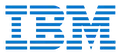


Career Support
Our well-connected job placement team is dedicated to providing you with the best opportunities from the top organizations that are relevant to your profile.
350+Leading organizations hire our alumni
7000+Successful career transitions
Reviews by Students
Know what our students have to say about us.

Shreya BhatADM
Techstack Academy- one ultimate spot that is highly professional and provides excellent management training along with software tutorials. Thanking, team Techstack for immense growth and support provided.

Sanya JoharADM
I took online classes which were easy to hear and understand. My instructor had great knowledge regarding the video editing course and everything taught on the screen was of great help. The experience was so much better than I expected! Thankful and glad to have joined here at Techstack Academy who helped me learn and become a master of video editing.

Ritu BiswasADM
If you’re interested in taking online courses to advance your career in the field of video editing then you should know that Techstack Academy is the most appropriate pick! They teach every module thoroughly and it does not even feel like taking an online class is anymore different than live classes now. Great experience, great course!

Divyansh AssejaADM
Within 6 months of course at Techstack, I was able to explore so much just in and around the course. Each main category has a lot to offer such as design, editing, audio etc. which have several sub-categories to choose from. I would love to recommend this video editing institute to any of my friends/relatives who is willing to seek a career in video editing and graphic design.

Lakshay MalikADM
Everything at Techstack was super perfect to learn and understand. Apart from that, personally the best highlight I noticed was, they provide certification of achievement just within 6 months of the course which acts as a great boon for the students and their future. Everyone who is willing to seek a career in video editing, must join this institute for grasping good knowledge within a short time span.

Jatin KaushikADM
Faculty at Techstack Academy teach with a good pace. This course was meant for intermediates and somewhat beginners, and I felt the content reflected that well. Each small section on a feature was covered in a reasonable amount of time with in-depth education to every topic they take up to teach in every alternate class. The trainers also take up regular tests and assessments for better learning.Thankful to the teachers and the faculty team of the entire Techstack Academy.
Batch Starting: 22 Apr 2024
Video Editing Course in Delhi
Program Duration: 6 Months
Program Certification from
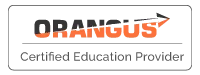

100% Classroom Training
Upskill with Techstack Academy
25+ Case Studies
Become Production Artist, UX designer, Multimedia designer, Animator, Layout artist.
Get 150+ hours of intensive learning in WD over 3 months.
Create portfolio-worthy projects
Start Your Own Startup
Why to Join Video Editing Course
Learn about our Video Editing Course in Delhi
Get trained by the industry experts and know-how every aspect of video editing at Techstack Academy itself! If you are willing to make your way towards the film industry or post-production it is indispensable and viable for you to learn about video editing courses thoroughly. Learn and gain knowledge to tools like Adobe Premiere, Final cut pro, iMovie, after effects, and many more, all under one course we are providing!
Payment Method
We have variety of payment methods in Techstack Academy.

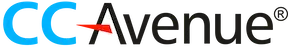

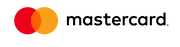


Application Process
Fill the application form
Fill the application form to help us understand about you and all your necessary details before you move further to join Techstack.
Counselling Process
Take a word with our counsellor and know-how about the different subjects running at Techstack! Our cooperative process is held to give you the necessary information required.
Join Program
Fasten your seat belts to become an industry-expert by joining one of our courses.Get yourself acquainted with the best of the knowledge provided by Techstack Academy!
Upcoming Application Deadline
Have you filled up our forms yet? If not, then buckle-up before the batches get full! We are waiting to hear from you, and take your career onto the next level, with us!
Deadline: 22 Apr 2024
Faq's on Video Editing Course in Delhi
Which is the best Video Editing Institute in Delhi?
If you are searching for the best video editing institute in Delhi to become master in video editing field then Techstack is the best place to start your career in this field.Techstack recognized as the best-emerging academy of the year, Techstack offers nearly 56 modules in their video editing training which cover all the aspects.
Will Techstack offer Placement assistance after completion of the Video Editing Course?
Once you enroll yourself at Techstack Academy,for any courses including video editing course. The professionals present here have years of experience and the placement cell records 98% of success. Techstack and its Job Placement cell believe in providing best job opportunities to all their students.
What is the fees structure of the Video Editing Course?
Join Techstack Academy and get enrolled yourself in our video editing course. The fee range provided at this academy is pretty affordable ranging from Rs.40k/- to Rs.80k/-. Join the course today!
What are the basics of video editing training?
Video editing is a vast area even if you are willing to just learn the basics with a drag-and-drop editing model or become a pro in it. We, at Techstack, teach everything from tip to toe at our academy. Join to learn the basics of video editing, covering everything from the general workflow to special effects and color correction. The basics may involve editing, including extra colours, sounds, sound mixing etc. To become an expert, you must know the usage of good quality images or assets, having some good fonts and creativity. The basic video editing skill is a great way to add value to your professional self.
How long is your video editing course formulated?
Our video editing course in Delhi is formulated for 6 months wherein there are 55+ modules inclusive. Our professionals are right here to assist you during the entire tenure of 6 months. You will also be provided with an internship programme amidst the course. The internship will be of 45 days which will help you to easily evaluate your capabilities, by laying your hands on real-time projects. You will get certifications for the internship programme separately. Our capstone projects are said to be extraordinary for it offers a great amount of understanding.
Do you provide online classes for video editing training in Delhi?
Yes. To go forward digitally in every true sense, we do provide online classes for all students. The classes are bifurcated with timings and batches for the students who are seeking the course within the offline batch. Train yourself with our online video editing training in Delhi and become a professional in this particular field. The video editing course curriculum is designed as the same for online bataches as it is available for offline batches.
What skills are required to succeed in this field of video editing?
There is no as such eligibility criteria or skills required to succeed in the video editing course. Therefore, the basic requirements still involve a creative mind, know-how to use the computer and skills efficiently, have a keen eye for detail and a critical mind. Your passion and interest in film and video editing is mandatory. With perseverance and great concentration to learn new things and software, you will surely be able to succeed in this field of video editing. This video editing field is said to be both a rewarding profession and useful skill for personal use. You can build a great amount of money in the future, if you stick by this profession.
How do you evaluate performance of the students?
We believe in providing full-fledged knowledge to our students which define the course thoroughly. Each module is curated in a different manner which discusses each and every sub-topic of video editing. To evaluate your skills and knowledge, we hold regular assessments, quizzes and provide assignments to our students. The practical knowledge along with the theoretical, helps an individual to evaluate their capabilities as well as also gives us the hint of how far we have come in teaching our students with such dedication and perseverance.
Our Learners Work At
Know where our students get placed.

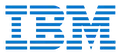




Know More About Video Editing Course
What is the scope of video editing?
Video editing is considered to be a great career option especially for someone who has a creative aspect. The scope of video editing course is said to go a mile further in future since filming and editing act as an important aspect. The process is far more enjoyable if you take a few moments to prepare from the very beginning, preferably before you even start to record any footage. The key responsibility of an editor is to edit all kinds of visual media-form, that may include soundtracks, film and videos for the cable and broadcast visual media industries for the entertainment of the industry.
What is Adobe Photoshop?
Adobe Photoshop is an important tool which is used widely in video editing. It is used by professionals and advanced digital makers, which enables them to make their work look professional. Adobe Photoshop software allows users to manipulate, crop, re-size, and correct colors in digital photos. It is a layer based software because every work is done in layers. It also includes automation features to reduce the need for repetitive tasks. If you are willing to seek a career in video editing and designing, it is important to have information about different tools which acts greatly for the result and creation of an outstanding professional video.
What are swatches palettes in video editing training?
Swatch palettes are a set of colours which is included in the process of video editing itself. The colour schemes and the right combination of colours play an essential role. The colors can be used without remembering the numeric color values from the swatches palettes, which makes it easier for the editor or the designer to make an exceptional design/video. With the help of the palette, one can also extract colors from an available image, while on the other hand the default which is already existing swatches and custom swatches work as an additional option for the users. Photoshop is another great factor that supports custom swatches effectively.
What is the term healing tool reffered in video editing course?
Healing brush tool is present in Photoshop which helps in correcting the colours and help disappear any sort of imperfection that persists in a picture. Just like other tools, namely, the cloning tools, you can easily use the Healing Brush tool to paint with sampled pixels from an image or pattern. If you are a beginner, the basic principle of using this tool lies in the texture from the sample area which is blended within the color and luminosity surrounding different areas which you are willing to paint.
Will I learn about gradient tool in your video editing course?
Gradient tool consists of not only just one but 5 tools within. You can use them to create backgrounds; unique looking buttons alongside stylized text which will help to add extravagant effects to your natural images to your scenes. There are five major types of gradients: Linear, Radial, Angle, Reflected and Diamond.The Gradient tool creates a gradual blend between multiple colors within an image you are creating. The tool helps to put colours by blending one color into another. This tool also helps to change colour and simply enhance the look of the natural picture.
Why choose us?
As we know, your future and careers depends on us, we make sure to deliver a holistic view of the entire syllabus that we provide, helping you attain in-depth knowledge.
Full-Fledged Curriculum
At Techstack, we deliver an amalgamation of courses beyond your field of expertise to help your career reach greater heights.
Step-By-Step Learning
We create a roadmap for your journey, starting from novice to becoming an expert.
Lifetime Support
Your journey at Techstack doesn’t end with the completion of the course, you will gain the status of Techstack Alumni for a lifetime.
Browse Related Blogs
To help inspire you about the latest information, we have pulled together with the most creative, clever and effective information from around the blogosphere!
Contact Us
If you are keen to learn about a variety of courses that can provide you with an ultimatum of knowledge, choose Techstack! We have a International reputation for excellence due to the outstanding quality of our teaching and support, resulting in positive outcomes for your future.
More About Techstack
June 2019 Batch
Reyansh Sawhney :It is a really excellent mode of teaching during COVID19 situation while most of the students are not in a situation to attend their classes regularly, Techstack Academy was actively involved and staunchly supported the students throughout. My personal experience here was amazing. Their online classes have been utterly helpful as they teach everything thoroughly. The professionals are not only well-versed with providing theoretical knowledge but they also provide different tasks for us to perform practically, to know our abilities and capabilities. One can easily send in a query online or visit their head office. They also provide counselling sessions and one demo free of cost which helps to understand about the course more deeply and thoroughly. The counselling session I attended was of utmost help which almost convinced me to join the academy immediately.
Priyanka Gulati :If you are someone who is haste of getting a job in a good field with a great pay scale as well as learning something new, you must join Techstack Academy, as they not only believe in just teaching their students but also offer certified courses that can be helpful for the future run. Their placement cell is so strong that as soon as my course was completed I started receiving interview Emails and therefore I went forward for the interview. Join the institute and go for high quality courses created by top educators to fulfill your dream within such a short time span alongside enhancing your skills in the most unimagined arena!
Karan Arora:One thing is sure, the faculty of Techstack Academy makes every student of theirs feel like its family. I was a beginner when I joined this course, and with comparison to my other batchmates I always had doubts in almost every class I used to attend. At times, I started to feel embarrassed about asking every then and now, but the trainers here never made me feel that way. They were always there to help, no matter what or no matter how many times I asked them about plenty of questions!
Divya Tripathi :By far the best advantage I seeked after attending the course at Techstack Academy was, the trainers are super dedicated and passionate to provide classes that they take up tests after every topic which helps to test you well. They treat every individual the same, there is no kind of racism, nepotism or disparity amongst students. With regular assessments taken and assignments provided, the practice actually made me perfect in using these video editing softwares. With the help of Techstack and Team, today, I am able to edit any type of video with any software making it look all professional and surreal!
Mehak Banerjee :I would be honest, I was so doubtful to join the academy as it was quite a far distance from my home, and for that I had to leave my home and join a PG. But sooner, the classes began, and I started to attend, I was so happy to take up the decision. The classes, the environment here.. Everything was just perfect. The trainers and the entire staff were very friendly and they assisted me well enough throughout the course duration of 6 months. For not even a second I regretted my decision, joining here. The Techstack Academy gave me a lot to learn, understand and grow for better in my future and career! Can never be thankful enough for Techstack which has provided me with enough knowledge and confidence to get better in my chosen field.